QBO QuickBooks ® FedNow Recurring Payments effectively as debiting Payers' accounts

"Our Integrated payment solutions can save a typical small business owner more than 180 hours each year"
See
the features
QuickBooks® ACH, Cards, FedNow and Real-Time Payments
- Payment processing for all QuickBooks desktop, Pro, Premier, Enterprise and also QBO QuickBooks Online Our software is designed for simplicity and ease-of-use.
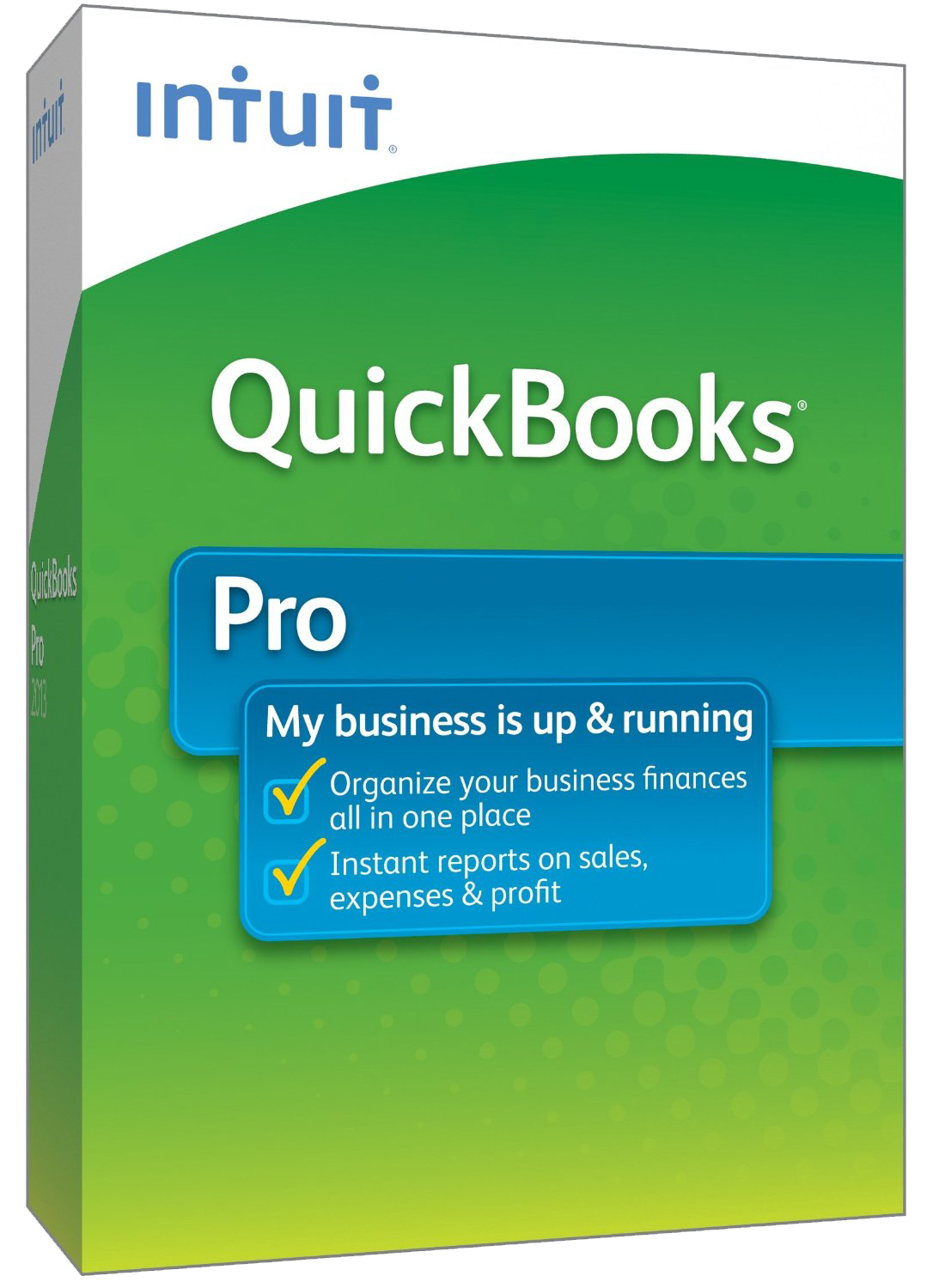
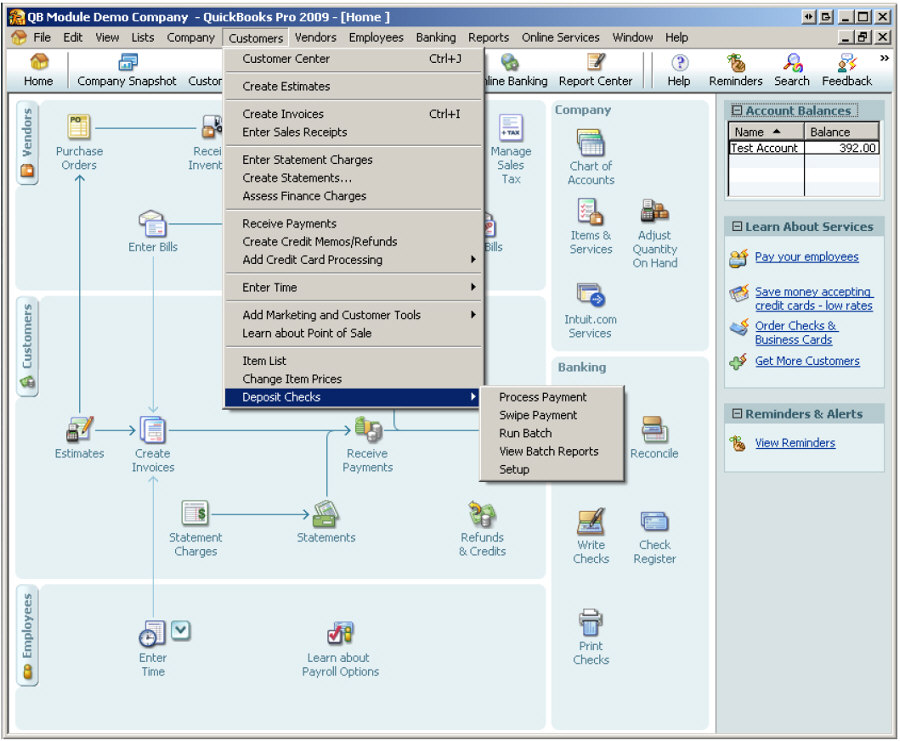
- ~ Automate Account Receivable Collection
- ~ Automate Account Payable Payments
- ~ One-time and Recurring Debits / Credits
Secure QB Plugin payment processing through QuickBooks ® specializes in the origination of moving money electronically.
Ask about our special:Using FedNow Recurring Payments effectively as debiting Payers' accounts Request for Payments in QBO QuickBooks
Integrating FedNow debit payments with Open
Banking-enabled
Variable
Recurring Payments (VRP) into QuickBooks Enterprise (QBO)
via SecureQBPlugin,
combined with invoicing through SMS, email, texting, or QR codes,
offers an effective way to automate, streamline, and secure
payment collections. Here’s how to set up and manage this
integration for real-time, flexible debit payments:
1. Initiating Invoicing with FedNow VRP
Integration
- SMS and Text-Based Invoices:
- Direct Payment Links via Text:
Send invoices containing secure payment links that direct
customers to authorize VRP payments through FedNow. This
setup allows them to make an immediate debit payment
that’s directly recorded in QBO through SecureQBPlugin.
- Automated Payment Reminders:
Use SMS or text reminders for recurring invoices, making
it easy for customers to confirm VRP-enabled payments each
time a new invoice is generated.
- Email-Based Invoices:
- Embedded Payment Links for VRP
Authorization: Emails can include a “Pay Now” button
linked to a secure authorization page for VRP with FedNow.
Once authorized, the payment is processed as a FedNow
debit, with immediate reflection in QuickBooks Enterprise
via SecureQBPlugin.
- Detailed Setup Instructions:
Provide customers with VRP setup instructions within the
email so they can authorize recurring payments and adjust
preferences for payment frequency and maximum amounts.
- QR Code Invoicing:
- Easy Mobile Payments: Attach
QR codes to invoices (physical or digital). Customers can
scan these to authorize VRP payments instantly through
FedNow, with the transactions reflected immediately in
QBO.
- Contactless In-Person Payment
Option: QR codes are convenient for businesses with
in-person services, allowing customers to authorize
payments on-site, securely processed via FedNow and
updated in QuickBooks Enterprise.
2. Setting Up VRP with FedNow for
Real-Time Payments via SecureQBPlugin
- Customer Authorization for VRP
through Open Banking Standards:
- Consent and Control: VRP
requires customer consent for variable payments. Customers
authorize FedNow debits through Open Banking, setting
limits on payment frequency and maximum amounts, ensuring
compliance and transparency.
- Secure Authentication and Consent
Collection: Enable two-factor authentication and
secure encryption to protect VRP setup, enhancing security
and customer confidence in payment authorization.
- SecureQBPlugin API Integration with
FedNow for Real-Time Payments:
- Direct Bank-to-QBO Sync:
SecureQBPlugin acts as a bridge, integrating FedNow
payments directly with QuickBooks Enterprise. This setup
ensures all VRP-authorized payments are instantly recorded
in QBO.
- Automated Payment Adjustments in
QBO: With VRP, payments dynamically adjust based on
each invoice, and SecureQBPlugin updates these real-time
transactions in QuickBooks Enterprise without manual
reconciliation.
3. Automating Variable Recurring Payments
(VRP) Adjustments
- Automated Debit Adjustments Based on
Invoice Amounts:
- Real-Time Variable Adjustments:
VRP automatically adjusts the payment amount based on the
current invoice. This is ideal for fluctuating monthly
services, such as utilities or variable subscriptions,
where each debit matches the exact amount due.
- Customizable Payment Frequency
and Limits: VRP can be configured with flexible
frequency and limits, such as monthly caps, ensuring
customers control their automatic payments.
- Instant Notifications and
Transparency:
- Real-Time Notifications for Each
Debit: FedNow payments generate instant notifications,
allowing customers to stay informed about each
transaction’s amount and reason.
- Detailed Payment Information in
QBO: SecureQBPlugin logs each debit, including details
about the invoice and transaction, providing businesses
with comprehensive records and reducing the risk of
disputes.
4. Security and Compliance with
VRP-Enabled FedNow Payments
- Open Banking Data Security Protocols:
- End-to-End Encryption and
Multi-Factor Authentication (MFA): Secure transactions
with encrypted data and MFA to ensure only authorized VRP
debits are processed. This setup meets Open Banking
standards, protecting customer information and ensuring
regulatory compliance.
- Regulatory Compliance: Ensure
VRP and FedNow processes meet NACHA, PSD2 (if applicable),
and Open Banking standards, particularly regarding
customer consent and data handling.
- Fraud Prevention and Real-Time
Monitoring:
- Fraud Detection and Alerting:
With real-time fraud monitoring, any suspicious activity
in VRP-initiated FedNow payments can be detected
instantly, preventing unauthorized access.
- Tokenization for Payment Links
and QR Codes: To enhance security, tokenize all links
and QR codes in SMS, email, and invoices, minimizing risks
associated with digital transactions.
5. Benefits of Integrating VRP-Enabled
FedNow Payments with QBO via SecureQBPlugin
- Improved Cash Flow with Real-Time
Access: Real-time debits ensure businesses have immediate
access to funds upon payment, supporting cash flow
optimization and reducing the need for manual follow-ups.
- Streamlined Financial Management in
QuickBooks Enterprise: SecureQBPlugin automatically
reconciles each VRP payment with its corresponding invoice in
QBO, saving time, reducing errors, and ensuring accurate
financial reporting.
- Enhanced Customer Convenience and
Satisfaction: Customers enjoy the flexibility of VRP, with
automated payments that align with their actual billing,
increasing satisfaction by eliminating missed payments and
ensuring transparency.
6. Use Cases for VRP-Enabled FedNow
Payments in QBO Integration
- Utility Providers with Variable
Billing: Utility companies can bill customers based on
real-time usage, with VRP ensuring each monthly debit matches
the bill amount, processed instantly via FedNow and updated in
QBO.
- Subscription Services with Tiered
Pricing Models: Streaming platforms, SaaS companies, and
other subscription services with variable pricing can debit
customers based on subscription tier adjustments, with each
transaction logged automatically in QuickBooks.
- Insurance Payments Based on Dynamic
Rates: Insurance companies can leverage VRP to adjust
monthly premiums based on claims or risk assessments, ensuring
payments remain up-to-date without requiring customers to
reauthorize every payment.
7. Implementing VRP and FedNow into
Invoicing Systems with SecureQBPlugin
- API Integration and Syncing in QBO:
Use SecureQBPlugin to connect QuickBooks Enterprise directly
with Open Banking APIs for VRP-enabled FedNow payments. This
setup ensures instant syncing, so QBO is continuously updated
with each transaction.
- Customer Support and VRP Setup
Assistance: Provide clear instructions for customers on
how to authorize VRP payments, including how to set limits,
check their transaction history, and adjust preferences for
flexible payments.
Conclusion
Integrating Variable Recurring Payments (VRP) with FedNow
debit processing into QuickBooks Enterprise using SecureQBPlugin
provides businesses with an automated, real-time, and flexible
payment system. By utilizing invoicing through SMS, email,
texting, or QR codes, businesses can ensure customer convenience
and transparency while automating the collection process. The
end-to-end integration improves cash flow, enhances security, and
reduces manual workload, making it an ideal solution for
businesses with variable and recurring payment needs.
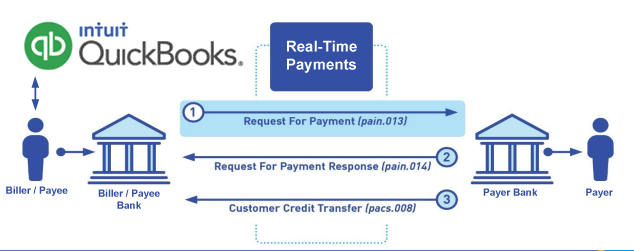
Integrating FedNow debit payments with Open Banking-enabled Variable Recurring Payments (VRP) into QuickBooks Enterprise (QBO) via SecureQBPlugin, combined with invoicing through SMS, email, texting, or QR codes, offers an effective way to automate, streamline, and secure payment collections. Here’s how to set up and manage this integration for real-time, flexible debit payments:
1. Initiating Invoicing with FedNow VRP Integration
- SMS and Text-Based Invoices:
- Direct Payment Links via Text: Send invoices containing secure payment links that direct customers to authorize VRP payments through FedNow. This setup allows them to make an immediate debit payment that’s directly recorded in QBO through SecureQBPlugin.
- Automated Payment Reminders: Use SMS or text reminders for recurring invoices, making it easy for customers to confirm VRP-enabled payments each time a new invoice is generated.
- Email-Based Invoices:
- Embedded Payment Links for VRP Authorization: Emails can include a “Pay Now” button linked to a secure authorization page for VRP with FedNow. Once authorized, the payment is processed as a FedNow debit, with immediate reflection in QuickBooks Enterprise via SecureQBPlugin.
- Detailed Setup Instructions: Provide customers with VRP setup instructions within the email so they can authorize recurring payments and adjust preferences for payment frequency and maximum amounts.
- QR Code Invoicing:
- Easy Mobile Payments: Attach QR codes to invoices (physical or digital). Customers can scan these to authorize VRP payments instantly through FedNow, with the transactions reflected immediately in QBO.
- Contactless In-Person Payment Option: QR codes are convenient for businesses with in-person services, allowing customers to authorize payments on-site, securely processed via FedNow and updated in QuickBooks Enterprise.
2. Setting Up VRP with FedNow for Real-Time Payments via SecureQBPlugin
- Customer Authorization for VRP
through Open Banking Standards:
- Consent and Control: VRP requires customer consent for variable payments. Customers authorize FedNow debits through Open Banking, setting limits on payment frequency and maximum amounts, ensuring compliance and transparency.
- Secure Authentication and Consent Collection: Enable two-factor authentication and secure encryption to protect VRP setup, enhancing security and customer confidence in payment authorization.
- SecureQBPlugin API Integration with
FedNow for Real-Time Payments:
- Direct Bank-to-QBO Sync: SecureQBPlugin acts as a bridge, integrating FedNow payments directly with QuickBooks Enterprise. This setup ensures all VRP-authorized payments are instantly recorded in QBO.
- Automated Payment Adjustments in QBO: With VRP, payments dynamically adjust based on each invoice, and SecureQBPlugin updates these real-time transactions in QuickBooks Enterprise without manual reconciliation.
3. Automating Variable Recurring Payments (VRP) Adjustments
- Automated Debit Adjustments Based on
Invoice Amounts:
- Real-Time Variable Adjustments: VRP automatically adjusts the payment amount based on the current invoice. This is ideal for fluctuating monthly services, such as utilities or variable subscriptions, where each debit matches the exact amount due.
- Customizable Payment Frequency and Limits: VRP can be configured with flexible frequency and limits, such as monthly caps, ensuring customers control their automatic payments.
- Instant Notifications and
Transparency:
- Real-Time Notifications for Each Debit: FedNow payments generate instant notifications, allowing customers to stay informed about each transaction’s amount and reason.
- Detailed Payment Information in QBO: SecureQBPlugin logs each debit, including details about the invoice and transaction, providing businesses with comprehensive records and reducing the risk of disputes.
4. Security and Compliance with VRP-Enabled FedNow Payments
- Open Banking Data Security Protocols:
- End-to-End Encryption and Multi-Factor Authentication (MFA): Secure transactions with encrypted data and MFA to ensure only authorized VRP debits are processed. This setup meets Open Banking standards, protecting customer information and ensuring regulatory compliance.
- Regulatory Compliance: Ensure VRP and FedNow processes meet NACHA, PSD2 (if applicable), and Open Banking standards, particularly regarding customer consent and data handling.
- Fraud Prevention and Real-Time
Monitoring:
- Fraud Detection and Alerting: With real-time fraud monitoring, any suspicious activity in VRP-initiated FedNow payments can be detected instantly, preventing unauthorized access.
- Tokenization for Payment Links and QR Codes: To enhance security, tokenize all links and QR codes in SMS, email, and invoices, minimizing risks associated with digital transactions.
5. Benefits of Integrating VRP-Enabled FedNow Payments with QBO via SecureQBPlugin
- Improved Cash Flow with Real-Time Access: Real-time debits ensure businesses have immediate access to funds upon payment, supporting cash flow optimization and reducing the need for manual follow-ups.
- Streamlined Financial Management in QuickBooks Enterprise: SecureQBPlugin automatically reconciles each VRP payment with its corresponding invoice in QBO, saving time, reducing errors, and ensuring accurate financial reporting.
- Enhanced Customer Convenience and Satisfaction: Customers enjoy the flexibility of VRP, with automated payments that align with their actual billing, increasing satisfaction by eliminating missed payments and ensuring transparency.
6. Use Cases for VRP-Enabled FedNow Payments in QBO Integration
- Utility Providers with Variable Billing: Utility companies can bill customers based on real-time usage, with VRP ensuring each monthly debit matches the bill amount, processed instantly via FedNow and updated in QBO.
- Subscription Services with Tiered Pricing Models: Streaming platforms, SaaS companies, and other subscription services with variable pricing can debit customers based on subscription tier adjustments, with each transaction logged automatically in QuickBooks.
- Insurance Payments Based on Dynamic Rates: Insurance companies can leverage VRP to adjust monthly premiums based on claims or risk assessments, ensuring payments remain up-to-date without requiring customers to reauthorize every payment.
7. Implementing VRP and FedNow into Invoicing Systems with SecureQBPlugin
- API Integration and Syncing in QBO: Use SecureQBPlugin to connect QuickBooks Enterprise directly with Open Banking APIs for VRP-enabled FedNow payments. This setup ensures instant syncing, so QBO is continuously updated with each transaction.
- Customer Support and VRP Setup Assistance: Provide clear instructions for customers on how to authorize VRP payments, including how to set limits, check their transaction history, and adjust preferences for flexible payments.
Conclusion
Integrating Variable Recurring Payments (VRP) with FedNow debit processing into QuickBooks Enterprise using SecureQBPlugin provides businesses with an automated, real-time, and flexible payment system. By utilizing invoicing through SMS, email, texting, or QR codes, businesses can ensure customer convenience and transparency while automating the collection process. The end-to-end integration improves cash flow, enhances security, and reduces manual workload, making it an ideal solution for businesses with variable and recurring payment needs.Call us, the .csv and or .xml Request for Payment (RfP) file you need while on your 1st phone call! We guarantee our reports work to your Bank and Credit Union. We were years ahead of competitors recognizing the benefits of RequestForPayment.com. We are not a Bank. Our function as a role as an "Accounting System" in Open Banking with Real-Time Payments to work with Billers to create the Request for Payment to upload the Biller's Bank online platform. U.S. Companies need help to learn the RfP message delivering their bank. Today Payments' ISO 20022 Payment Initiation (PAIN .013) show how to implement Create Real-Time Payments Request for Payment File up front delivering message from the Creditor (Payee) to it's bank. Most banks (FIs) will deliver the message Import and Batch files for their company depositors for both FedNow and Real-Time Payments (RtP). Once uploaded correctly, the Creditor's (Payee's) bank continuing through a "Payment Hub", will be the RtP Hub will be The Clearing House, with messaging to the Debtor's (Payer's) bank.
Our in-house QuickBooks payments experts are standing ready to help you make an informed decision to move your company's payment processing forward.
Pricing with our Request For Payment Professionals
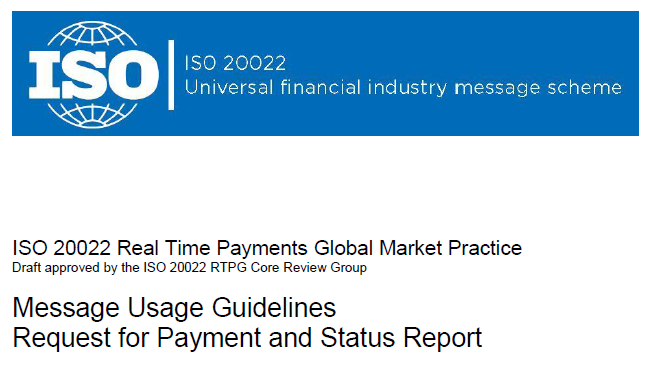
1) Free ISO 20022 Request for Payment File Formats, for FedNow and Real-Time Payments (The Clearing House) .pdf for you manually create "Mandatory" (Mandatory data for completed file) fields, start at page 4, with "yellow" highlighting. $0.0 + No Support
2) We create .csv or .xml formatting using your Bank or Credit Union. Using your invoice information database to create an existing Accounts Receivable file, we CLEAN, FORMAT to FEDNOW or Real-Time Payments into CSV or XML. Create Multiple Templates. You can upload or "key data" into our software for File Creation of "Mandatory" general file. Use either the Routing Number and Account Number for your Customers or use "Alias" name via Mobile Cell Phone and / or Email address.
Fees = $57 monthly, including Activation, Support Fees and Batch Fee, Monthly Fee, User Fee. We add your URI for each separate Payer transaction for additional Payment Methods on "Hosted Payment Page" (Request for file with an HTML link per transaction to "Hosted Payment Page" with ancillary payment methods of FedNow, RTP, ACH, Cards and many more!) + $.03 per Transaction + 1% percentage on gross dollar file,
3) Add integrating QuickBooks Online "QBO" using FedNow Real-time Payment using our FedNowDebits system.
Fees Above 2) plus $29 monthly additional QuickBooks Online "QBO" formatting, and "Hosted Payment Page" and WYSIWYG
4) Above 3) plus Create "Total" (over 600 Mandatory, Conditional & Optional fields of all ISO 20022 Pain .013) Price on quote.
